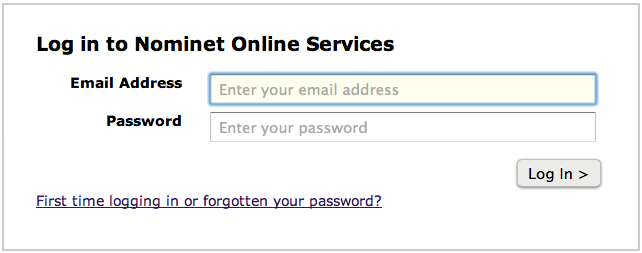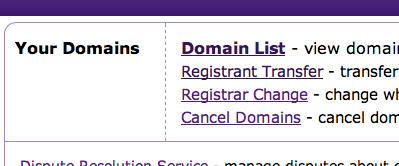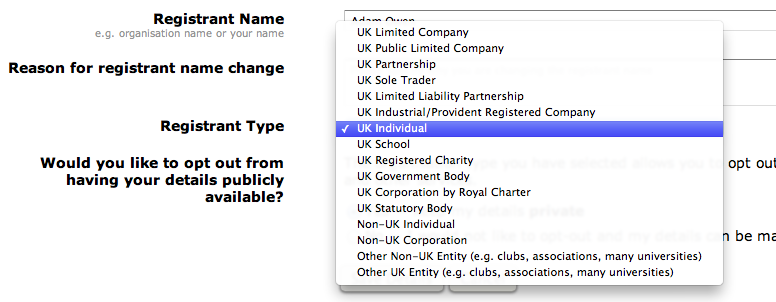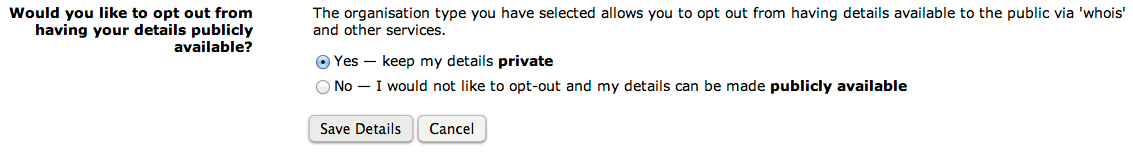How to opt out of domain WHOIS for .co.uk domains
You might not know it, but when you register a domain name your personal details such as address are exposed online through the global WHOIS search system.
If you’re an individual (not a profit-making organisation or company), and your domain ends in .uk (a .co.uk domain for example), you can opt-out of having your details publicly shown on the WHOIS by ‘opting out’ directly with Nominet who manage these domains.
To do this, start by going to http://www.nominet.org.uk, then click on ‘Log in to Online Services‘ at the top right of the page.
You’ll then be taken to the login page. If you haven’t used Nominet Online Services before, you should click ‘First time logging in…’, otherwise enter your email address and password to log in.
IMPORTANT: The email address you register/login to Nominet with needs to match the registered email address of your domain.
Once you have successfully logged in, navigate to ‘Your Domains‘, then click ‘Domain List‘.
Find the domain you wish to opt-out, then click ‘Edit‘ next to Registrant Details.
In the ‘Registrant Type‘ drop-down box, you should select UK Individual or Non-UK Individual depending on your circumstances.
In the next field ‘Would you like to opt out from having your details publicly available‘, you should select the first option; ‘Yes – Keep my details private‘.
Click ‘Save Details‘, and the changes should be reflected in the WHOIS database within 24hrs.
NOTE: Although this will hide your address from public view, your name will still be displayed as the registrant name.
Was this article helpful?