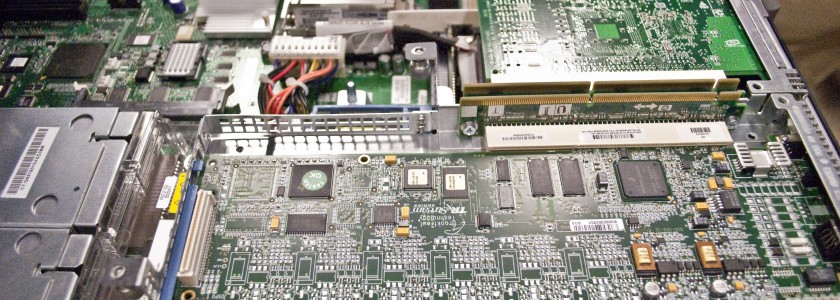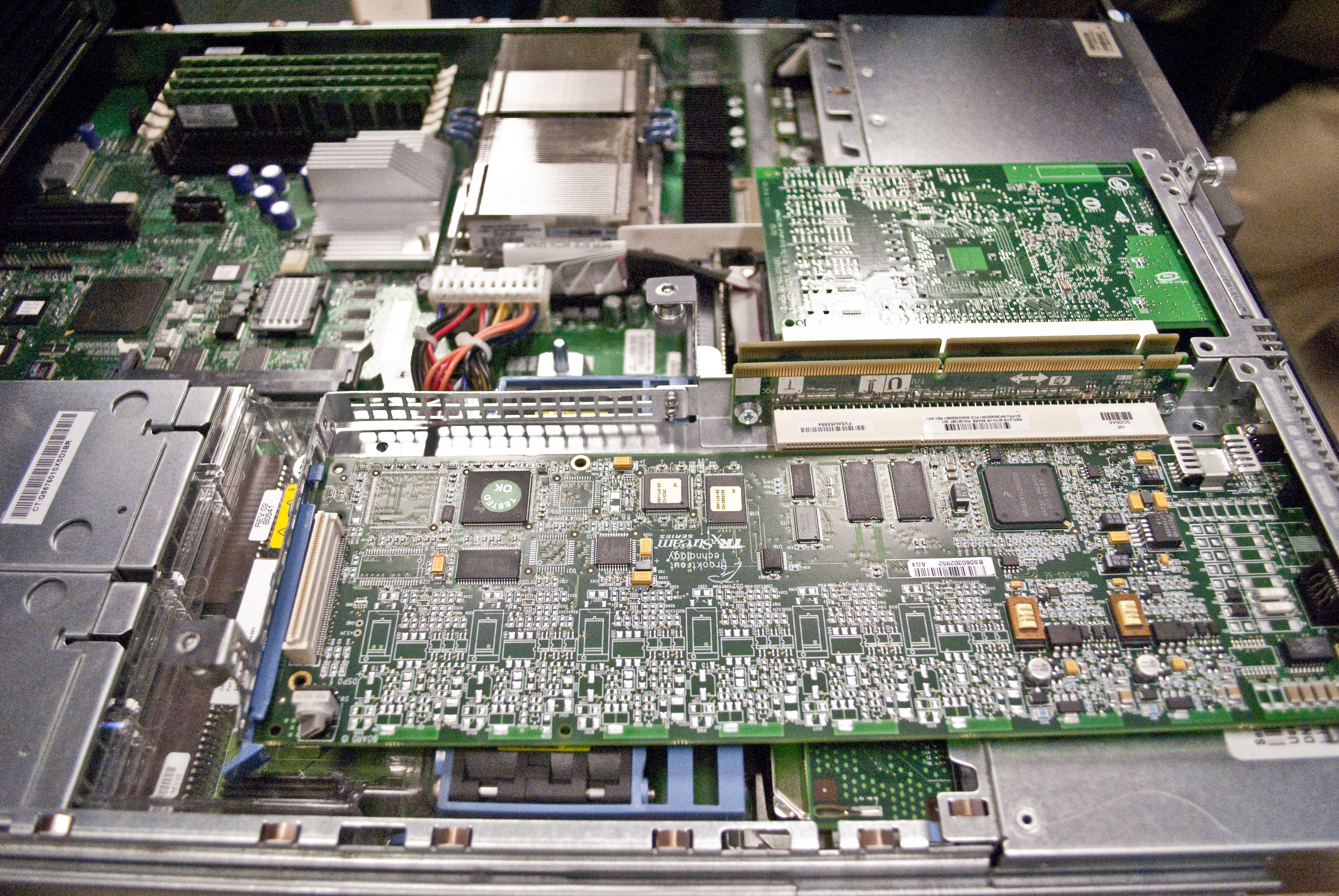How to Choose Dedicated Server Hosting
Posted on 04 Jul 2014 by Adam
Dedicated servers offer much more power and features than shared or VPS hosting, but when deciding on dedicated server hosting, it’s important to consider a number of things before taking the jump. No two hosting providers are the same, and so it’s important to If a price seems too good to be true, it’s likely you’ll receive a lower quality service in some way.
Hardware quality
Since you’ll be renting a whole physical server, it’s important that you’re paying for good quality hardware, and not a bunch of old components which have been thrown together in an old metal chassis. Instead, look out for dedicated servers with enterprise-grade HDDs, or even SSDs.
Look out for a mention of a branded server, such as Supermicro, HP, or Dell. All of these are good quality brands of server.
Support options
Almost every single dedicated server hosting provider will offer ‘support’ to some level, but the actual level of support will vary from host to host. Here are a few considerations to make when comparing support:
- What happens if you have a problem? Is their support team easy to access via support ticket, phone, or live chat?
- Does the hosting provider you’re looking at offer 24/7 support?
- What are their response times like on each support channel?
- Can their support team actually help with your issue, or do they act like robots, simply linking you to a Wiki or F.A.Q. article rather than solving your problem?
To evaluate points 3 & 4, it might be a good idea to send a few pre-sales questions to their support team to find out how long it takes for you to get an answer to your questions – and also if the answers are helpful!
Whatever your reason for choosing dedicated server hosting, support should be a key factor.
Hardware replacement guarantees (SLAs etc)
These are offered by datacenters to hosting providers, and then from hosting providers to the end client. The meaning behind these guarantees is that if you have a problem, the hosting provider or datacenter which houses your server will offer to replaced the failed (or failing) hardware within a certain timeframe.
If you look around comparing dedicated server hosting providers, you’ll start to notice that the cheaper providers have longer SLAs (Service Level Agreements) in place for replacing hardware such as failed HDDs. So it’s always a good idea to find out this information, otherwise you might only find out that your host has a poor SLA when you’re in a situation where you need an urgent replacement.
There are also other SLAs, such as network uptime and power availability. You should look for a host offering 99.9%+ on each of these.
Software Options
Operating System
Do they offer all of the main Windows & Linux distributions? If they only offer Linux, it’s likely the support team will be unable to help with any Windows-related problems even if you can install a custom operating system. Look for a hosting provider which offers all of the main operating systems, though you should expect to pay an additional monthly fee for Windows-based OSs since these require a paid licence.
Control Panel
Which different control panels are offered?
Whilst a hosting provider might have built their own control panel, it’s usually best to opt for one of the well-known panels such as cPanel/WHM (WebHost Manager), or Plesk. This way, if you ever need to migrate your websites away, it’ll be much more straightforward.
If you haven’t used a control panel before to manage your server and associated websites, you should definitely try one out. We’d recommend cPanel/WHM, since this is the industry-leading control panel and offers a large range of features such as account creation/management, email management, server-wide backups (to a remote FTP server, Amazon S3 etc.), and security management. A full feature list can be found on the official cPanel website here.
Additional software
Can your hosting provider install additional software such as Softaculous (1-click software installer), WHMCS (billing software) etc. if needed? Although you could buy software licences and install the software yourself, it’s good to know your host can do this for you if needed.
Migrating from an existing dedicated server
Can the hosting provider help you with the migration process? If you ask, many will be more than happy to this for you. As mentioned above, if you’re using one of the well-known control panels, this process will be much quicker and easier.
If the web host completely refuses to help you in any way, it’s probably best to stay away since they might have this attitude to any problems you come across.
Network Quality & Uptime
Even if the server hardware is of a good standard and the datacenter in which your server is located has a good hardware replacement guarantee, if the network suffers from packet loss or regular outages, this all means nothing – your server needs to be accessible from the outside world.
Unfortunately, cheaper dedicated server hosts will often use cheaper datacenter, which are busier and have more servers as a result. Since datacenter space is limited, this often means servers are crammed in any possible space, and there will be more servers per rack and network switch. As a result of this, you’ll likely find the network is congested, and you suffer from longer ping times or packet loss at peak times. If the server will be used for hosting important websites and applications, this simply isn’t acceptable.
Instead, opt for a web host which demonstrates their network quality. Look at the host’s ‘Tier’ rating, which is usually a good indicator of how good (or bad) the hosting provider’s network infrastructure is. Here’s a breakdown of the meaning behind each of the four tiers:
Tier 1:
• Non-redundant power and components
• Expected uptime: 99.671%
Tier 2:
• Meets/exceeds requirements of Tier 1
• Redundant site infrastructure
• Expected uptime: 99.741%
Tier 3:
• Meets/exceeds requirements of Tier 2
• Multiple, independent power distribution paths serving the equipment
• All equipment is dual-powered
• Concurrently maintainable site infrastructure
• Expected uptime: 99.982%
Tier 4:
• Meets/exceeds requirements of Tier 3
• All cooling equipment (HVAC) is dual-powered
• Fault-tolerant site infrastructure
• Expected uptime: 99.995%
Ideally, you should be choosing a Tier 4 provider. Anything less will have more associated risk should one or more core network components fail.
Key points to consider when choosing dedicated server hosting:
- Start off with good quality hardware (look for enterprise-grade HDDs)
- Choose a host which offers excellent support (you’ll likely need it at some point!)
- Find out the hardware replacement guarantee (SLA)
- Find out the Tier rating of the datacenter(s) used by the hosting provider
- If a deal looks too good to be true, the chances are it is
10 Years of Online Music
18 Jun 2014 by ChrisJones
Famous Rebrands
11 Aug 2014 by ChrisJones